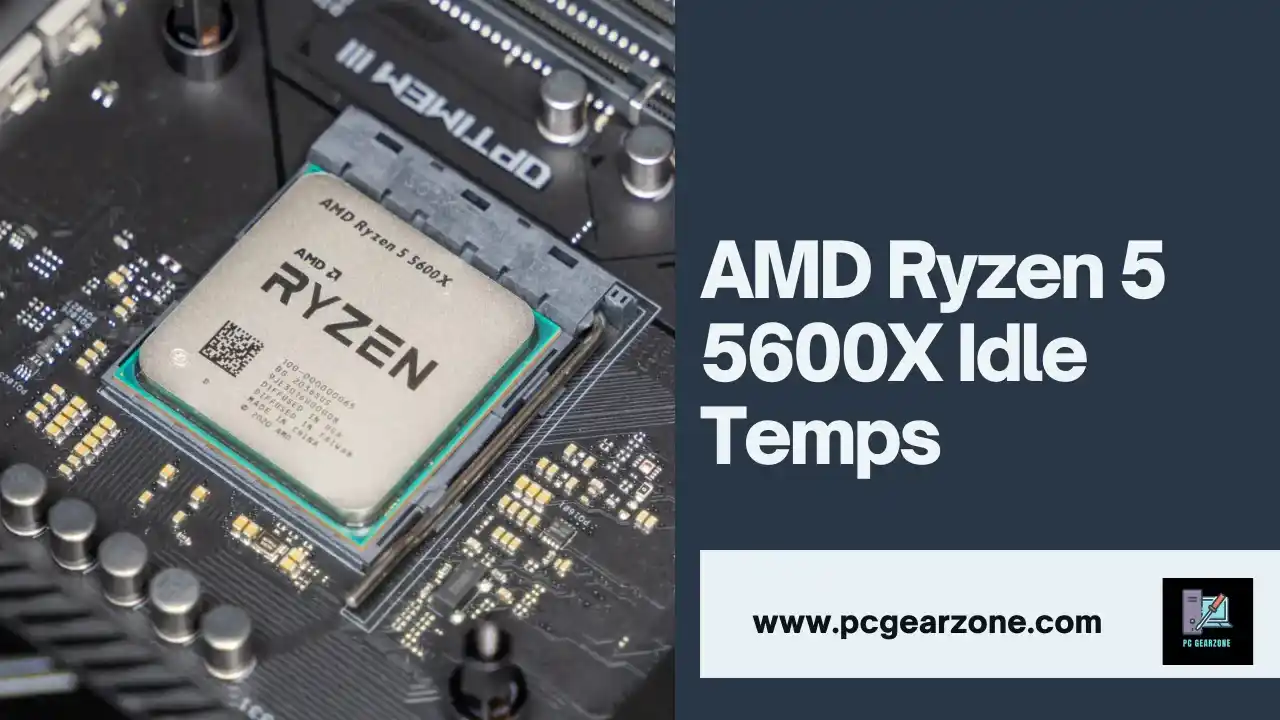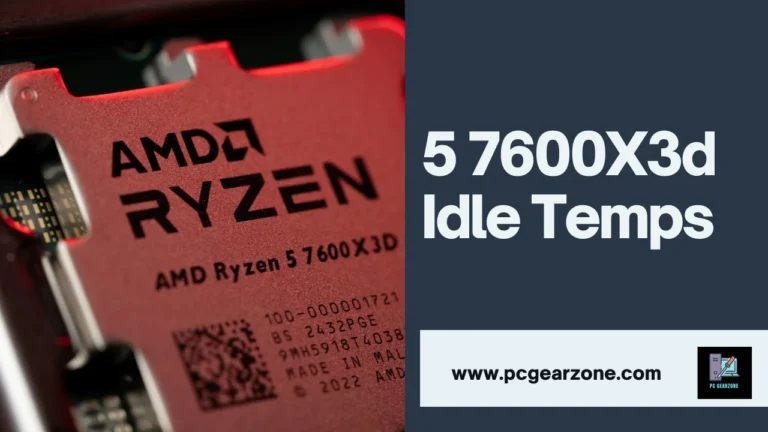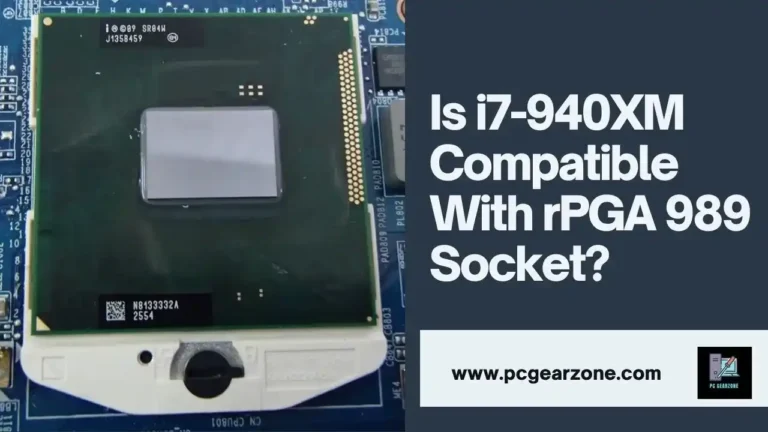AMD Ryzen 5 5600X Idle Temps- A Comprehensive Guide
Reviewed by: Amir Dylan
Fact Checked by: Tom David
What are the normal AMD Ryzen 5 5600X idle temps? If you’re using this processor in any way, you need to understand this question, because it directly determines performance as well as longevity. Idle temperatures above 70°C can be worrying, which may lead to overheating, and thermal throttling resulting in diminished processing power and estimated lifespan.
On the other hand, if your idle temps are between 30°C and 50°C, you’re likely okay and your cooling solution is doing its job. By knowing these benchmarks, you can keep an eye on how healthy your system is and make any adjustments to your cooling setup that you need.
Short Answer: AMD Ryzen 5 5600X Idle Temps
Many users reported idle temps in the 30 to 40 degrees Celsius (°C), which is pretty good for a CPU of this caliber. One reader mentioned that their setup, an aftermarket cooler and a case with good airflow, would idle at 32°C all the time, which they were happy about. In warmer environments, others, particularly those using stock cooling solutions, were reporting idle temperatures closer to 38°C to 42°C.
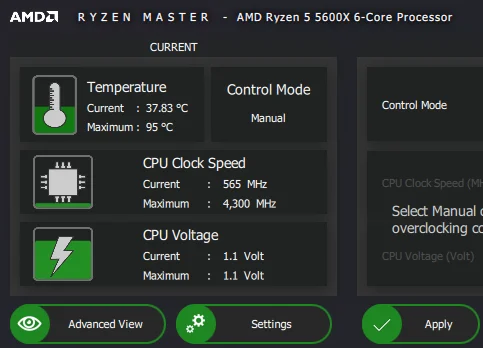
Note: To get a better understanding of how 5 5600X idle temps compare to other CPUs, it’s helpful to use a processor benchmark comparison tool. By comparing the 5 5600X performance to similar processors, you can determine if the elevated idle temps are reasonable considering its overall capabilities.
Table of Contents
What are Normal Idle Temperatures for the AMD Ryzen 5 5600X?
Under normal operating conditions, idle temperatures for the AMD Ryzen 5 5600X normally fall between 30°C and 45°C. The temperatures of these can vary based on such factors as cooling solution, ambient room temperature and system configuration.
Stock Cooler (Wraith Stealth): The stock cooler users often report idle temps in the range of 40°C to 55°C. However, the design of the cooler is optimized more for cost efficiency than thermal performance, and this is considered higher than ideal.
Air Cooler (Noctua NH-U12S, Cooler Master Hyper 212): Idle temps usually drop into a range of 32°C to 42°C when using a mid-tier air cooler and you have better heat dissipation because the thermal capacity is higher and the heatsink is larger. This is a great setup for the users that want to keep the system quiet while at the same time enjoy lower idle temperatures.

AIO Liquid Cooler (Corsair H100i, NZXT Kraken X53): Idle temperatures with an All-in-One liquid cooler are as low as 28°C to 35°C, and even lower with cases that have good airflow and optimal fan curves. It’s one of the most efficient ways to keep idle temps at their lowest as the liquid transfer and radiator do a good job of dissipating heat even at idle.
Idle Temperature Comparison Table
| Cooling Solution | Idle Temperature Range (°C) |
| Stock Cooler (Wraith Stealth) | 40°C – 55°C |
| Air Cooler (Noctua NH-U12S, Cooler Master Hyper 212) | 32°C – 42°C |
| AIO Liquid Cooler (Corsair H100i, NZXT Kraken X53) | 28°C – 35°C |
Other Factors that Affect Idle Temps
- Ambient Room Temperature: Higher idle temperatures by 3°C to 7°C are expected if your room temperature is above 25°C.
- Fan Curve Settings: Fan curves can be aggressive enough to lower idle temps by 2°C to 5°C, but at the expense of noise.
- Power Settings: Changing your system’s power plan from High Performance to Balanced can reduce idle temperatures by 5°C to 10°C.
Video Guide:
Why Does My Ryzen 5 5600X Run Hot at Idle?
If your AMD Ryzen 5 5600X does not idle at a temperature you’re happy with, there are a few things that could be causing your CPU to run hotter than you’d like. And idle temps over 50°C are often a sign that something in the system has to be adjusted. The most common reasons are incorrect cooler installation, incorrect BIOS settings, or software related power management problems.
Here’s a comparison table for troubleshooting why your Ryzen 5 5600X runs hot at idle:
| Cause | Symptoms | Idle Temp Range | Solution |
| Improper Cooler Installation | Cooler not seated properly or poor thermal paste application. | 50°C – 65°C | Reseat the cooler and reapply thermal paste. |
| High Power Plan or BIOS Settings | High Performance power plan or high CPU voltage (around 1.4V). | 50°C – 60°C | Switch to Balanced power plan, reduce CPU voltage to 1.25V – 1.3V in BIOS. |
| Inefficient Fan Curves | Poor airflow due to unoptimized fan curves in BIOS or software. | 55°C – 65°C | Adjust fan curves to improve airflow, lowering temps by 5°C to 10°C. |
| Background Processes | Unnecessary background applications using CPU power (e.g., antivirus scans). | +5°C to 15°C increase | Close unnecessary applications to reduce CPU load and temperatures. |
User Experience and Solutions
- Power Plan Adjustments: Users on Reddit and the Linus Tech Tips forums report that changing from the High Performance to Balanced power plan dropped idle temps from 60 degrees to around 40 degrees. That means the CPU can be put to idle state and cause it to downclock to reduce power consumption.
- BIOS Voltage Tweaks: A user on Tom’s Hardware fixed their high idle temperatures (roughly 55°C) on the BIOS setting CPU voltage from 1.4V to 1.3V and got them down to 38°C. Updating to the latest BIOS version often helps with voltage related heat problems too.
- Improper Cooler Installation: On the AMD Community forums, multiple users found that their coolers weren’t seated properly and were reaching idle temps of around 65°C. Once they reseated the cooler and reapplied thermal paste, they saw reductions down to 35°C to 40°C idle.
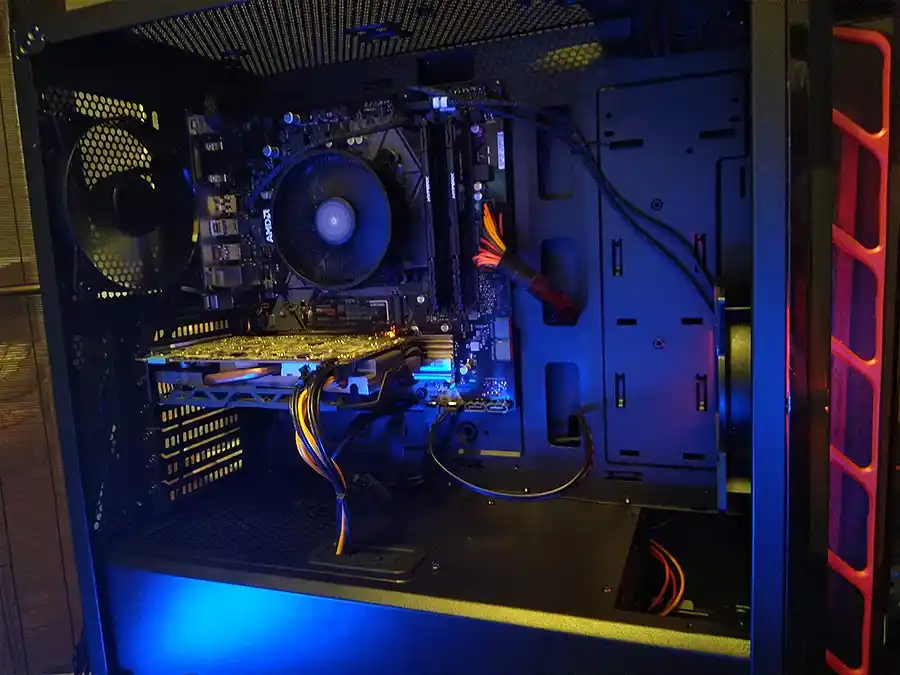
How Can I Lower My Ryzen 5 5600X Idle Temps?
Reducing your AMD Ryzen 5 5600X idle temperature will help stabilize your system and lengthen its life if your CPU is idling over 50°C. Here’s your complete guide to lowering idle temps, with user experiences and expert advice about how to do it.
1. Reapply Thermal Paste
Thermal paste can degrade over time, and can lead to poor heat transfer. It can even lower idle temps by 5°C to 15°C by reapplying a good quality thermal paste.
- Step 1: Take the cooler off the CPU.
- Step 2: You will clean both the CPU and cooler surfaces with isopropyl alcohol.
- Step 3: Put a pea sized amount of thermal paste in the middle of the CPU.
- Step 4: Reseat the cooler securely.
2. Undervolt the CPU in BIOS
Undervolting is decreasing the voltage offered to the CPU with the result that power consumption and temperatures drop while performance doesn’t suffer. Users report that dropping voltage down to 1.25V or 1.3V or even 1.4V will lower idle temps by 5°C to 10°C.
- Step 1: When booting press Del or F2 to enter your bios.
- Step 2: Go to CPU voltage settings and lower manually to 1.25V – 1.3V.
- Step 3: Save changes and reboot.
3. Adjust Fan Curves
With fan curves, you can make sure your fans will kick up to speed as they get hotter. Fan curves can be tuned to lower idle temperatures by 5°C to 10°C
- Step 1: Use your motherboard’s fan control software or enter BIOS.
- Step 2: Set fan curve to kick in fan more aggressively over 40°c CPU.
- Step 3: Test for stability and noise.
4. Switch to Balanced Power Plan
If you can, go with using the Balanced power plan instead of the High Performance, which will stop your CPU from running at max clock speed when idle, dropping temps by 5°C to 10°C.
- Step 1: Click on Power Options in Open Control Panel.
- Step 2: Select Balanced power plan.
5. Optimize Case Airflow
But proper airflow in your case is important for cooling. If a building is too hot, it’s possible to lower overall temperatures by as much as 5°C to 15°C by adding extra fans or moving existing ones.
- Step 1: Verify that your fans are intake (front) and exhaust (front/top).
- Step 2: If you feel you need more fans then add them and make sure you have a balanced airflow setup.
Comparison Table: Impact of Different Cooling Methods
| Cooling Method | Temp Reduction (Idle) | Steps to Apply |
| Reapplying Thermal Paste | 5°C – 15°C | Remove cooler, clean CPU/cooler, apply new paste, reseat cooler. |
| Undervolting the CPU | 5°C – 10°C | Reduce voltage from 1.4V to 1.25V or 1.3V in BIOS. |
| Adjusting Fan Curves | 5°C – 10°C | Create a custom fan curve that responds aggressively to temperatures over 40°C. |
| Switching to Balanced Power Plan | 5°C – 10°C | Switch to the Balanced plan in Windows Power Options. |
| Optimizing Case Airflow | 5°C – 15°C | Ensure balanced intake/exhaust fans, add extra fans if necessary. |
Helpful Resources:
- BIOS Adjustment Tutorial: Guide to Adjust CPU Voltage in BIOS
- Undervolting Guide: Step-by-Step CPU Undervolting
Is 50-60°C Idle Temp Too High for Ryzen 5 5600X?
For most users the idle temperature on the Ryzen 5 5600X is slightly higher than expected but can be controlled by factors such as cooling setup, case airflow and ambient temperature. For conditions the ideal idle temperature range is typically between 35°C and 45°C.
50-60°C is not dangerously hot, however if your ambient temps are below 25°C this may indicate that your system can be improved.
Chart: Ryzen 5 5600X Idle Temperatures Under Different Conditions
| Condition | Idle Temp Range (°C) | Details |
| Ambient Temp < 25°C, Good Airflow | 35-45°C | Ideal conditions with aftermarket coolers. |
| Ambient Temp > 25°C, Poor Airflow | 50-60°C | Hot environments or restricted airflow causing higher idle temps. |
| Stock Cooler, Balanced Power Plan | 45-55°C | Normal idle temps with stock cooler under moderate load. |
| Stock Cooler, High-Performance Plan | 50-60°C | Higher idle temps due to increased clock speeds at idle. |
| Aftermarket Cooler, Good Airflow | 35-45°C | Lower idle temps achieved with premium cooling solutions. |
What Are the Best Cooling Solutions for Ryzen 5 5600X to Manage Idle Temps?
If you’re running the stock cooler, upgrading your cooling solution can make a much bigger difference when it comes to idle temperatures. Air coolers and AIO (All in One) liquid coolers are both good and AIO coolers are generally 5-10°C cooler in idle than air coolers but high end air coolers are also good.
Comparison Table: Best Coolers for Ryzen 5 5600X (Idle Temp Impact)
| Cooler | Type | Idle Temp (°C) | Price Range (USD) | Details |
| Noctua NH-D15 | Air Cooler | 35-40°C | $89-99 | Premium air cooler, excellent performance, quiet operation. |
| be quiet! Dark Rock Pro 4 | Air Cooler | 36-42°C | $85-95 | Great balance of performance and noise reduction. |
| Corsair H100i Elite Capellix | AIO Liquid | 30-35°C | $149-159 | High-performance 240mm AIO cooler with customizable RGB lighting. |
| NZXT Kraken X63 | AIO Liquid | 30-38°C | $139-149 | Excellent cooling capacity, best for lowering idle and load temps. |
| ARCTIC Liquid Freezer II 280 | AIO Liquid | 30-37°C | $119-129 | Best price-to-performance ratio for liquid cooling solutions. |
Expert/User Experience:
Upgrading to an AIO cooler will drop idle temps by 5-10°C over the stock cooler, as people over at Tom’s Hardware, Linus Tech Tips, and AMD Community have pointed out. Idle temperatures as low as 35°C under good airflow conditions are also praised for high end air coolers like the Noctua NH-D15.
Helpful Resources:
- AMD Temperature Thresholds: Safe Operating Ranges for Ryzen CPUs
- Best CPU Coolers for Ryzen 5 5600X: Top Recommendations
How Does Overclocking Impact Ryzen 5 5600X Idle Temperatures?
Ryzen 5 5600X can be overclocked and idle temperatures have seen a noticeable increase. Overclocking ups clock and voltage on the CPU even when it’s not under heavy load. That simply means that the processor will produce more heat when idle than stock, and that can be by 5-10°C or more, depending on how much you overclock and how good your cooling solution is.
Stock vs. Overclocked Idle Temperature Comparison Chart
| State | Idle Temp (°C) | Core Voltage | Clock Speed (GHz) | Details |
| Stock Settings | 35-45°C | 1.0V – 1.2V | 3.7 GHz | Normal temps with stock settings and good cooling. |
| Mild Overclock (4.4 GHz) | 45-50°C | 1.25V – 1.3V | 4.4 GHz | Idle temps rise by 5°C; typical for moderate overclocking. |
| Aggressive Overclock (4.6+ GHz) | 50-55°C | 1.35V – 1.4V | 4.6+ GHz | Idle temps increase by 10°C or more with higher voltage. |
Does Ambient Temperature Affect Ryzen 5 5600X Idle Temps?
Ambient room temperature does matter, and it plays a big role in the Ryzen 5 5600X’s idle temperatures. Direct increase in CPU idle temps is caused by higher room temperatures. Premature cpu aging can occur when ambient temperatures increase by 5°C, which can enhance cpu idle temps by 3 to 5°C depending on the cooling solution and case airflow. Efficient case ventilation and cooling solutions reduce the impact of this effect, but ambient temperatures are still a big deal.
Idle Temperature Comparison at Different Ambient Temperatures
| Ambient Temp (°C) | Idle Temp (°C) | Cooling Solution | Details |
| 20°C | 35-40°C | High-end Air/AIO Cooler | Ideal room conditions for optimal CPU temps. |
| 25°C | 40-45°C | Stock Cooler | Room temp increase leads to a 5°C rise in CPU idle temp. |
| 30°C | 45-50°C | High-end Air/AIO Cooler | Higher room temp significantly impacts idle temps, especially with OC. |
| 35°C+ | 50-55°C | Stock Cooler | Extremely high room temp causing idle temps to cross 50°C threshold. |
Should I Worry If My Ryzen 5 5600X Idle Temps Are Over 70°C?
If your Ryzen 5 5600X is idling at temperatures over 70°C, yes, it’s a cause for concern. This CPU’s normal idle temperatures are somewhere between 35°C and 50°C (depending on your cooling setup, ambient temperature, and system load.). Temps above 70°C are idle temps and are bad and could be an indication that you have improper cooler installed, high voltage, or that background processes are over working your CPU.
Risk Assessment Guide for High Idle Temperatures
| Temperature Range (°C) | Risk Level | Recommended Actions |
| 35°C – 50°C | Low (Normal) | No action needed, temps are within normal range. |
| 50°C – 60°C | Medium (Check) | Check cooling setup, fan curves, and background processes. |
| 60°C – 70°C | High (Warning) | Recheck cooler installation, undervolt CPU, adjust BIOS. |
| 70°C+ | Critical (Fix) | Immediate action needed: reapply thermal paste, check for hardware issues, reduce voltage, and clean fans. |
What BIOS Settings Can Improve Ryzen 5 5600X Idle Temperatures?
BIOS Adjustment Table for Improving Idle Temperatures
| Setting | Recommended Adjustment | Impact on Idle Temps (°C) |
| Core Voltage | Reduce to 1.2-1.3V from stock 1.4V | Lowers idle temps by 5-10°C |
| Fan Curves | Adjust to ramp up fans earlier at lower temps | Lowers idle temps by 5-8°C |
| Precision Boost Overdrive | Enable PBO with power limits | Provides balance between performance and temps |
| Power Plan | Switch to Balanced or Power Saver | Lowers idle temps by 5°C |
Are Ryzen 5 5600X Idle Temperatures Different with Different Motherboards?
Idle temperatures can vary slightly from motherboard model to motherboard model, as BIOS implementations and power delivery don’t necessarily all do the same thing. By default, X570 motherboards like to be a little more aggressive in terms of CPU voltage and boost behavior, which can cause some motherboards to run slightly hotter. Having better VRM cooling and improved fan control do help reduce idle temps.
Motherboard Comparison Chart for Idle Temperature Differences
| Motherboard Model | Chipset | Typical Idle Temp (°C) | Notes |
| MSI MAG B550 TOMAHAWK | B550 | 35-45°C | Excellent power efficiency, good cooling control |
| ASUS ROG Strix X570-E | X570 | 40-50°C | Slightly higher idle temps due to aggressive PBO settings |
| Gigabyte AORUS B550 PRO V2 | B550 | 38-48°C | Good balance between performance and temps |
| ASRock X570 Phantom Gaming 4 | X570 | 45-55°C | Higher stock voltage can lead to higher idle temps |
How Do Power Settings Affect Ryzen 5 5600X Idle Temperatures?
In the general sense, the Balanced power plan strikes a reasonable balance between performance and also lower idle temperatures, maintaining the CPU clock speeds and voltage more efficiently when idle. While Great for demanding tasks, High Performance, even though it makes the CPU run at higher frequencies, leaves the CPU at higher frequencies when idle, bringing idle temps up to 60°C. Power Saver is a way to lower your clock speeds to the coolest idle temps but at slightly slower responsiveness.
Power Plan Comparison Table: Idle Temperatures for Ryzen 5 5600X
| Power Plan | CPU Voltage | Clock Speed (Idle) | Typical Idle Temp (°C) | Notes |
| Balanced | 1.0V – 1.2V | 800 MHz – 2.5 GHz | 35°C – 45°C | Optimal balance for lower idle temps and responsiveness |
| High Performance | 1.3V – 1.4V | 3.5 GHz – 4.0 GHz | 45°C – 60°C | Keeps higher clock speeds, leading to hotter idle temps |
| Power Saver | 0.9V – 1.1V | 800 MHz – 1.5 GHz | 30°C – 40°C | Prioritizes energy savings; lowest idle temps |
What Is the Best Fan Curve Setting for Lower Ryzen 5 5600X Idle Temps?
So for temps under 40°C, set your fan speed to 20%, and ramp it up as temps rise. This custom fan curve helps reduce idle temps by 5 to 10°C, while leaving your system quieter under lighter loads.
Customizable Fan Curve Template
| CPU Temp (°C) | Fan Speed (%) | Notes |
| < 40°C | 20-30% | Quiet operation at idle, reducing noise and wear |
| 40°C – 50°C | 30-50% | Increase speed slightly to maintain cooling |
| 50°C – 60°C | 50-70% | Fans should ramp up noticeably to maintain safe temps |
| 60°C – 70°C | 70-90% | Higher fan speeds needed to prevent overheating |
| > 70°C | 100% | Maximum fan speed to prevent temperature spikes |
Conclusion:
In order to better cool idle temperatures on your Ryzen 5 5600X, make sure to tune important settings and hardware. By adjusting power plans (changing to Balanced mode) you could drop idle temps by 10°C to 15°C, or by customizing fan curves in BIOS or software like MSI Afterburner by another 5°C to 10°C. Other things you can do to improve heat dissipation are to make sure proper cooler is installed and thermal paste is re-applied. If you want to keep idle temps within the 30°C to 50°C range, you want to aim for that. It stops overheating and makes sure your system runs well.
Frequently Asked Questions
1. Can dust buildup inside my case affect Ryzen 5 5600X idle temps?
Yes, dust accumulation on components, particularly the CPU cooler and case fans, can obstruct airflow, leading to increased idle temperatures. Cleaning your system regularly can help reduce temps by 5°C to 10°C.
2. Will using an undervolting technique on my Ryzen 5 5600X reduce idle temps?
Undervolting can help lower idle temperatures by reducing CPU voltage. Many users report a drop of 5°C to 15°C in idle temps without compromising performance by lowering voltage levels in BIOS.
3. How do ambient room temperatures affect the Ryzen 5 5600X?
Ambient temperatures play a significant role in CPU cooling. For every 5°C increase in room temperature, idle CPU temps can rise by 2°C to 5°C. Keeping your room cooler with proper ventilation or air conditioning can improve CPU thermal performance.
4. Do certain background apps increase idle temps on the Ryzen 5 5600X?
Yes, running resource-heavy background applications like antivirus software or system updates can elevate idle temps by 5°C to 15°C. Identifying and closing unnecessary background tasks can stabilize idle temps.
5. Can switching to liquid cooling significantly improve idle temperatures for Ryzen 5 5600X?
Yes, upgrading from air to liquid cooling can lower idle temperatures by 5°C to 10°C, depending on your current cooler and cooling setup. Liquid cooling provides more efficient heat dissipation, especially in high-performance systems.
6. How often should thermal paste be reapplied to maintain optimal idle temps?
Thermal paste should be reapplied every 1 to 2 years or if your CPU temps start to rise unexpectedly. Fresh thermal paste ensures better heat transfer between the CPU and cooler, which can reduce idle temperatures by 5°C to 10°C.
Articles You Might Be Interested
Why 5800X Never Breaks 4.8GHz Single Core?
How Many Pins In I7 Processor?
5800X PBO Limits Not Changing?
Ryzen 9 3900x Game Crashes When Overclocked