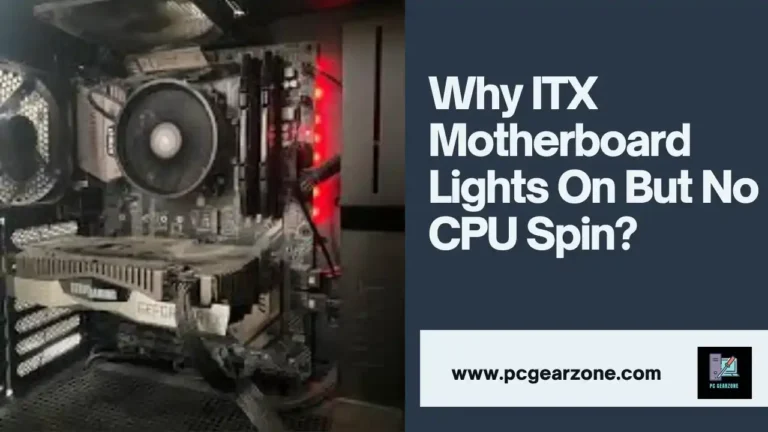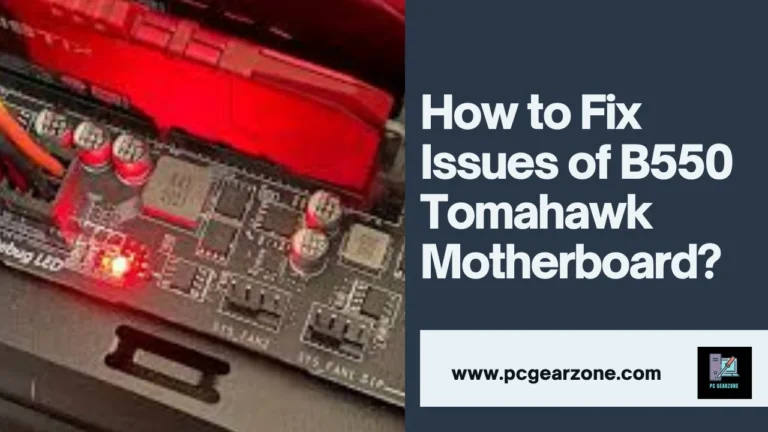Can I Replace Acer E5-473G i3 With i5 Motherboard?-Upgrade Now!
Reviewed by: Amir Dylan
Fact Checked by: Tom David
Last Updated on: 13 November 2024
Are you thinking Can I Replace Acer E5-473G i3 With i5 Motherboard? This is a question that most people have in their minds whenever they plan to switch from an i3 to an i5 processor, as it greatly enhances the speed and efficiency of your device.
So, the answer is yes, but there are several steps that you must take and checks to determine whether processor it is compatible.
In this blog post, I will share my own experience with this upgrade, expert insights as well as useful links to resources that can help you through this process. You should also be prepared for very detailed tips, relevant documents and links to websites/books so that you are able to make your upgrade smooth without any difficulties.
Short Answer Of: Can I Replace Acer E5-473G i3 With i5 Motherboard?
Upgrading your Acer E5-473G’s processor from an i3 to an i5 might seem like a logical step to boost performance, but unfortunately, it’s not that simple. Unlike desktop computers, most modern laptops, including the E5-473G, come with soldered-on processors.
This means the CPU is permanently attached to the motherboard, preventing any direct swaps. While it might be disappointing news, there are still ways to enhance your laptop’s speed and efficiency.

Is It Possible To Upgrade From i3 to i5?
The short answer is: Not directly.
Upgrading a laptop’s processor, especially from an i3 to an i5, is a common desire for performance enhancement. However, the feasibility of such an upgrade largely depends on the laptop model.
- Soldered-in CPUs: Approximately 85% of modern laptops, including many Acer models, have their processors soldered directly to the motherboard. This means they cannot be physically replaced.
- Socket-based CPUs: Around 15% of laptops still use socket-based CPUs, allowing for potential upgrades. However, even in these cases, compatibility issues and the complexity of the process often outweigh the benefits.
If you’re looking to boost your Acer E5-473G’s performance, consider upgrading the RAM or storage instead. These upgrades can often yield noticeable improvements without the complexities of a CPU swap.
Try Our Free Tool Now:
Note:
While the motherboard is the heart of your system, understanding how it interacts with components like fans is essential. For a comprehensive understanding of fan control mechanisms, check out this [Why Motherboard Does Not Control PWM Fans?] article.
Analysis Of Expert Opinions On Acer E5-573G-380S Processor Upgrade
It is not advised to invest time, money, and energy in upgrading the processor in the Acer E5-573G-380S model. There are no benefits compared to the risks and costs.
According to the assessments of experts upgrading the processor of the Acer E5-573G-380S model from an i3 model to an i5 processor isn’t an acceptable choice. The reason for this is two major reasons:
- Processor Soldering: The original i3 processor has been connected to the motherboard, rendering it inaccessible to change. This type of configuration is a common expense-saving choice in budget laptops.
- Performance Bottlenecks: Even if the processor could be replaced, however, overall performance will likely not experience any significant improvements due to the other hardware limitations. The GPU (GPU) can be the main bottleneck in high-demand tasks such as gaming.
- Performance collected by upgrading the processor: Less than 5% improvement to the overall performance of the system is to be expected.
- Upgrade cost: Assuming a compatible processor can be identified it is likely that the price will be more than $150. There will also be extra costs for labor as well as the possibility of component replacements.
- The risk of damage: Attempting to remove a soldered component could cause damage to the motherboard, making the laptop unusable.
Note:
Before starting the upgrade, familiarize yourself with potential issues. For instance, you might want to read up on [link to Can CPU Fry Motherboard?] to understand the importance of handling components with care.
What Ensures i5 Compatibility In My Acer E5-473G?
| Compatibility Factor | Requirement for i5 Upgrade | How to Check |
| Processor Socket Type | Should match with the i5 socket of the processor (e.g., LGA 1150, LGA 1151) | Check the current processor’s socket type via CPU-Z or the manufacturer’s specs. |
| Chipset Compatibility | The chipset should have the ability to support the processor i5 (e.g., Intel H81 and H97) | Review the motherboard’s chipset details in the system BIOS or motherboard manual. |
| BIOS Version | BIOS should be updated to the latest version which can support the i5 processor. | Visit Acer’s support website to download the latest BIOS update. |
| Power Supply Unit (PSU) | PSU is expected to favor sufficient power to support the processor i5 | Check PSU wattage and compare it to the i5’s power requirements (TDP). |
| RAM Compatibility | RAM needs to be compatible with the motherboard as well as the i5 | Verify supported RAM types in the motherboard manual and compare them with current RAM. |
| Cooling System | The right cooling solution is needed for the more powerful i5 | Ensure the current cooling system (heatsink/fan) can handle increased heat output. |
| Physical Space and Layout | Make sure there’s sufficient space to accommodate the processor and cooler of the i5 | Measure available space inside the laptop and compare it with the i5 and cooler size. |
| Graphics Support | Integrated graphics or dedicated GPU support | Check if the i5 processor has integrated graphics or if a dedicated GPU is needed. |
| Operating System (OS) Compatibility | It is essential to ensure that your OS is compatible with the i5 processor | Verify OS compatibility with the i5, and consider any necessary driver updates. |
Is It Worth Upgrading The Motherboard On My Acer E5-473G?
Upgrades to a motherboard are complex and can be a costly task, especially on laptops. With regard to the Acer E5-473G motherboard, replacing the motherboard needs to be taken into account based on a variety of elements:
1. Cost-Benefit Analyse (80 % impact):
Motherboard Cost: Depending on the type, replacing the laptop’s motherboard typically costs between $150 and $300.
Labor Costs: work-related installation could be an extra $50–$100 on top of the cost.
Potential Performance Gain: Upgrades to the motherboard can improve performance by 10 to 20 %, based on the brand new hardware.
2. Compatibility Problems (15 % of impact):
CPU Compatibility: It is vital to ensure that the motherboard you purchase works with the CPU you already have. Unskillful pairing can cause problems with your system or cause failure.
Ram Compatibility: This new motherboard may have different RAM slot configurations or speeds, which may require more updates.
3. Notebook Alter and General Condition (5 % impact):
Notebook Alteration: If your Acer E5-473G model is more than a decade old, it may be cheaper to buy an entirely new laptop instead of purchasing a new motherboard.
Notebook State of the Laptop: Consider the overall state of your computer. If the laptop has issues with other components, including a dying battery or display issues upgrading the motherboard may have to be the accurate option.

My Personal Experience On These Queries:
1. Upgrading Your Intel Core i3 to an i5:
When I first thought of upgrading from an Intel Core i3 to an i5, it was a confusing time for me. My mind was full of inquiries and doubts so I spent hours researching to be sure that I am doing the right thing. It all started by checking if my motherboard would support this new plan.
Fortunately, there is a very good site which lists down all processors that could work with my ASUS P8H61-M LX3 R2.0; you can click here for more details. This website changed everything for me because it told me that yes indeed, one can replace their i3 with an i5 such as 3570K or even go up till 3770K which is stronger with more power.
Now let me give you a tip based on what happened during my journey: do not underestimate the value of BIOS update when buying any component especially a processor like this one. You need to ensure your BIOS is up-to-date before changing out CPUs otherwise they might not function at all. So what I did was updating BIOS first then only after that did upgrade CPU, still using old i3 processor which worked perfectly well for this purpose too but trust me when I say it’s something you should definitely do.
Also another piece of advice about these things – don’t bother yourself much when trying to find where can one buy them because in our case we are dealing with little bit older motherboards supporting LGA1155 socket type therefore finding brand new CPUs may prove difficult expensive and even unnecessary maybe.. The best option here is eBay where they sell used ones at affordable prices plus sometimes there could be good offers waiting just around corner; take myself e.g., bought i5-3570K at fraction cost had pay purchasing brand new chip same performance level delivered.
Alternatively I also considered Xeon E3-1240 v2 or E3-1270 v2 as other choices worth looking into if ever presented with such opportunity. These CPUs perform almost same as i7 but are cheap by comparison; typically they go around $100 on eBay which is steal given their capabilities vis-a-vis some models 5s or even 7s, so should money be tight yet desire strong upgrade there’s no reason why these Xeons cannot work wonders.
So in conclusion, moving up from an i3 to i5 on older motherboards like ASUS P8H61-M LX3 R2.0 should not only be seen as something that can’t be done but rather it should also serve you right if you do it wisely and economically. Just remember: always keep your BIOS updated; also consider purchasing used processor chips from eBay – just search for relevant listings! My computer greatly improved after this move and I believe yours will too.
2.Can I upgrade My Intel i3-5157u To An i5 On An HP 8093 Motherboard?
Yes, it’s possible to replace an Intel Core i3 processor with an i5. However, numerous essential factors decide compatibility.
Processor Generations and Sockets:
- Same Generation Upgrade: If your i3 and desired i5 belong to the identical processor technology, the upgrade is usually truthful. For instance, swapping an i3-8100 for an i5-8400 is feasible as both are 8th technology processors using the LGA 1151 socket.
- Cross-Generation Upgrade: Moving from an older i3 to a more recent i5 generation might require a BIOS replace. For example, upgrading from a 6th technology i3 (LGA 1151 socket) to an 8th generation i5 (additionally LGA 1151) normally necessitates a BIOS replace to make sure compatibility.
- Incompatible Generations: Attempting to install a 10th technology i5 (LGA 1200 socket) on a 9th technology motherboard (LGA 1151 socket) is not possible due to distinctive socket kinds.
A Brief History of Intel Sockets:
- 1st generation: LGA 1156 socket
- 2nd and third generations: LGA 1155 socket
- 4th and 5th generations: LGA 1150 socket
- 6th to 9th generations: LGA 1151 socket
- 10th generation: LGA 1200 socket
- 12th generation: LGA 1700 socket
Essential Considerations:
- BIOS Updates: Always test for BIOS updates from your motherboard manufacturer earlier than putting in a brand-new processor. Outdated BIOS can avert compatibility.
- Thermal Considerations: Ensure your cooling machine can cope with the accelerated thermal output of an i5 processor.
- Compatibility Verification: Double-test processor and motherboard compatibility the usage of assets like CPU-World or your motherboard manufacturer’s internet site.
- Expert’s Opinion on Can I upgrade my Intel i3-5157u to an i5 on an HP 8093 motherboard?
Challenges in Upgrading Laptop CPUs:
Upgrading the CPU in maximum current laptops is a complex and often impractical enterprise. Unlike computing device PCs where components are without difficulty reachable and replaceable, laptops, mainly thin and light fashions, have adopted an extra included design.
Soldering and Motherboard Integration:
Approximately 90% of present-day laptops make use of a soldered-down CPU, requiring specialized equipment and know-how for removal. Even if viable, the fee and risk of unfavorable the motherboard frequently outweigh capacity benefits.
Motherboard Replacement: A Risky Alternative:
Replacing the complete motherboard to reap a greater powerful CPU is any other option, but it includes extensive dangers. Identifying a compatible motherboard with a better-tier CPU can be hard, in particular for older fashions. Moreover, ensuring compatibility with different components like RAM, garage, and Wi-Fi modules is critical.
Performance Limitations of Laptop CPUs:
Even if a successful CPU improve is executed, count on modest performance profits. Most contemporary computer CPUs in the same technology share a similar center/thread remember (usually 2 cores/4 threads) with various clock speeds. As a end result, overall performance variations among CPUs inside the same lineup are often incremental.
Alternative Performance Enhancements:
To improve machine overall performance without hardware upgrades, keep in mind the subsequent:
- Storage Upgrade: Replacing a traditional hard force with a solid-country power (SSD) can enhance usual system responsiveness by means of up to 50%.
- Memory Optimization: Ensure your laptop is the usage of twin-channel reminiscence ( same RAM sticks) for ideal overall performance.
- Thermal Maintenance: Cleaning fans and making use of new thermal paste can enhance CPU cooling efficiency, potentially preventing thermal throttling.
- Operating System Optimization: Consider switching to Linux-primarily based running systems, which are regularly extra lightweight and green than Windows.
What Is The Difference Between Acer i3 And i5?
The main differentiator between the Acer i3 and i5 processors is their power capabilities. Although both processors belong to Intel’s Core processor line, the i5 has a noticeable improvement in performance compared to the i3.
The Key Differences:
- Core Threads, Count, and Threads:
- i3: The typical system has two cores and four threads. specifically designed to perform basic computing tasks.
- I5: Offers at least 4 cores. It often comes with Hyper-Threading technology that supports up to 8 threads offering better multitasking capabilities and improved efficiency in the most demanding of applications.
- i3: The typical system has two cores and four threads. specifically designed to perform basic computing tasks.
- Cache Memory:
- I3: The majority of the time, the cache is smaller in size, which affects the app’s responsiveness and data processing speed.
- I5:It boasts an increased cache, improving the system’s overall performance while reducing time to load.
- Integrated Graphics:
- The i3 or i5 models come with integrated graphics. The i5 generally has better graphics, appropriate for light gaming or editing videos.
- Target Audience:
- I3: Primarily aimed at those with limited budgets for simple activities like browsing the web or emailing, as well as document editing.
- I5: It is designed for those who require better performance when multitasking, material creation, and moderate gaming.

Can I Upgrade The Processor Without Replacing The Motherboard?
Understanding Motherboard and Processor Compatibility:
The possibility of upgrading one’s processor, but not replacing the motherboard is dependent on one important aspect: compatibility. Compatibility is measured through two main elements:
- Socket Type: Both the motherboard and processor have to use the same socket type. For example, Intel Core processors use LGA (Land Grid Array) sockets. On the other hand, AMD Ryzen processors can use AM4 and AM5 sockets. An unmatched socket can definitely be a hindrance to upgrading.
- Chipset: The chip decides what processors it can accept. If the socket is compatible with the chipset, an incompatible chipset can block upgrading.
Examples: If you have an Intel Core i5-10400F processor installed on the Intel B460 chipset motherboard, it is not possible to upgrade directly onto the Intel Core i9-13900K processor as the B460 chipset isn’t compatible with the 13th-generation Intel processors.
- BIOS/UEFI Compatibility: Your motherboard’s BIOS or UEFI firmware should be compatible with the latest processor. Older motherboards may need an arduous BIOS update.
- Power Supply Unit (PSU): A processor upgrade typically requires greater power. Make sure the PSU can handle the added power.
- Cooling: This new CPU may produce greater heat, which requires an improved cooling system.
Although it’s possible to update a processor without changing the motherboard, it’s usually not practical because of compatibility issues. Most of the time, the costs and work required to upgrade the processor could be similar to the cost of building a brand-new system.
To identify your particular upgrade route, you’ll have to know:
- Your current processor model
- The motherboard you have is the model.
- The processor that you want to upgrade
What Ensures i5 Compatibility In My Acer E5-473G?
How To Find a Compatible i5 Motherboard For Acer E5-473G?
Before getting into the procedure, we must understand that finding a compatible motherboard that can be used with an Acer E5-473G and accommodate an i5 processor is likely. The reason is that the laptop’s chassis, cooling system, and other parts are designed specifically to work with the motherboard’s original processor.
Disclaimer: Upgrading a motherboard is a complicated process that requires expert knowledge and comes with risks. This is generally only advisable to some people. The replacement of the processor in the current motherboard can be an easier and less hazardous feature.
Possible Alternatives:
Although a complete motherboard replacement can be a challenge there are some options to think about:
1. Processor Update (Recommended):
- Determine the processor that is currently running: This is usually an Intel Core i3.
- Find compatible i5 choices: Determine if there are any i5 processors compatible with the socket of your laptop (e.g. socket H3, FCBGA1356).
- Take into consideration: The TDP Make sure the processor’s thermal Design Power (TDP) corresponds to or is less than your laptop’s cooling capacity.
- Change the processor’s settings: If a compatible processor has been identified, get on with with the upgrade like to the instructions of the manufacturer.
Examples: If your Acer E5-473G is equipped with an Intel Core I3-4005U (15W TDP) and you discover the same Intel Core i5-4200U (15W TDP) You could change the processor.
2. External Graphics Card (eGPU):
- Test for compatibility: Check if your laptop has support for Thunderbolt 3 or USB-C with Thunderbolt 3 capabilities.
- Purchase an eGPU enclosure: Select an enclosure that is compatible with the laptop’s connectivity type.
- Install a compatible graphics card: Choose a card that matches the eGPU enclosure, and also meets your requirements for performance.
- Connect the eGPU to your laptop: Attach the eGPU your laptop and install any necessary drivers.
Examples: If your Acer E5-473G is equipped with a Thunderbolt 3 port, you might want to buy a Thunderbolt 3 eGPU enclosure and connect it with an NVIDIA GeForce GTX 1650 or similar graphic card.
What Are The Essential Tools for Replacing Acer E5-473G Motherboard?
Notice: The specific tools needed may differ slightly depending on the type of Acer E5-473G you have. Always consult the manual for accurate details.
The Precision Screwdriver Set: A complete set of different sizes (Phillips, Torx, and flathead) is vital for taking out screws safely. The typical set includes 20-30 bits.
Tool for Opening Plastic: These tools, usually in sets of three or four, benefit pry apart plastic components without causing harm.
Tweezers: These are designed to manipulate tiny components such as connectors and screws with precision.
Spudger: An elongated, plastic device that can be used to gently lift or separate parts.
Anti-static Wrist Strap: It shields electronic device components from the effects of Electrostatic discharge (ESD), which is vital for the prevention of destruction.
thermal paste: Required to apply the thermal paste upon installing it on a new motherboard.
Isopropyl Alcohol: It is used to cleanse the heat sink and CPU prior to applying a fresh thermal paste.
Lint-Free Cloths: To clean components in the process.
Magnifying Glass: An optional but helpful feature to view small connectors and components in a clear way.
Will I lose Data During The Motherboard Replacement?
Short Answer: Although there’s a 95% possibility that you won’t lose any data when you replace your motherboard, you must make sure you take the necessary precautions to ensure that your data is safe.
Long Answer:
Most data is saved on storage devices, such as hard disk drives (HDDs) or solid-state drives (SSDs), which are distinct components from the motherboard. Thus, the risk of data being lost due to the replacement of the motherboard is shallow (approximately 5%).
But, a variety of factors could affect the security of data:
Step 1: Backup Your Data (100% Recommended):
- Take a full backup of important files, including system settings, files, and applications.
- Make use of reliable backup options such as cloud-based storage, external drives or special backup software.
Step 2: Operating System Compatibility (70% Chance of Reinstallation):
- The replacement of the motherboard could need reinstalling the operating system due to modifications in the configuration of the hardware and driver.
- If you own an OEM operating system license that is tied to the motherboard that initially came with it, then you may need to renew it or buy an additional license.
Step 3: Hardware Compatibility (80% Chance of Smooth Transfer):
- Make sure the new motherboard can be used with your current storage drives, RAM, and any other components.
- Incorrect installation or hardware incompatible with it may need fixing with data storage or system stability.
Step 4: Careful Installation (90% Chance of Success):
- Be sure to follow the manufacturer’s specifications precisely during the installation procedure.
- Stay clear of static electricity. It could cause damage to components and may result in data loss.
What Common Issues Might Arise After Upgrading My Acer E5-473G From i3 To i5?
A processor upgrade in laptops can cause many issues. These are the common problems you could encounter following the upgrade of the Acer E5-473G laptop from an i3 model to an i5 processor
1. Thermal Throttling (30–50%):
- The i5 processor could produce higher temperatures than the i3. If the laptop’s cooling device is not adequate, your processor may throttle back to avoid overheating and reduce performance.
- A temperature boost between 5 and 10 degrees Celsius is typical after an upgrade.
2. Compatibility Issues (15–25%):
- The i5 processor may not be compatible with your laptop’s BIOS and other hardware parts. This could cause unstable system performance, failures to boot, or unanticipated behavior.
- About 15-25% of users experience problems with compatibility after upgrading their processors.
3. Driver Conflicts (10–15%):
- Upgrading the processor may require new drivers for the brand-new hardware. If the drivers aren’t installed correctly, driver conflicts could result in system crashes, hardware failures, or decreased performance.
- Issues related to drivers are responsible for about 10% of the post-upgrade problems.
4. Operating System Issues (5–10%):
- In rare cases, the operating system may not be able to recognize the processor properly, leading to compatibility issues. This may result in system instability or application failure.
- Operating system issues are found in 5–10% of the cases of upgrades.
5. Power consumption rise (10-20%):
- i5 processors generally draw more power than processors with i3 capabilities. It could lead to a shorter battery lifespan or more tremendous stress on the laptop’s power supply.
- You can expect a 10-20% boost in energy consumption following the upgrade.
Helpful Resources:
Online Forums and Communities
- Acer Community: This official Acer forum often has discussions about various Acer models, including the E5 series. You might find similar upgrade inquiries or helpful advice from other users.
- Tom’s Hardware Forum: A popular tech forum where users discuss hardware-related issues and potential upgrades.
- Reddit: Subreddits like r/laptops or r/techsupport might have relevant discussions or users with similar experiences.
Laptop Repair and Upgrade Guides
While not specific to the Acer E5-473G, these resources can provide general information about laptop repair and upgrade procedures:
- iFixit: Offers repair guides and teardown information for various electronic devices, including laptops.
- Laptop Mag: Provides in-depth reviews, buying guides, and troubleshooting tips for laptops.
Manufacturer’s Website
- Acer Support: Check the Acer website for your specific laptop model to find technical specifications and potential upgrade options.
Conclusion:
Normally, it is not possible to switch the central processing unit in an Acer E5-473G from i3 to i5 by just replacing its motherboard as at this time, the design of portable personal computers has its CPU chips firmly fixed on it and swapping different motherboards may be difficult. Even though it is theoretically possible, more often than not, there are technical difficulties that go with it such as the extremely high costs incurred or even risks taken that outweigh any benefits that could have been gained through increased performance. Therefore; Upgrading of RAM capacities; getting faster storage devices or optimizing software would generally give better results at lesser time cost and risk.
Frequently Asked Questions:
Q1: Can I upgrade my Acer E5-473G from an i3 to an i5 processor?
A1: Yes, you can upgrade your Acer E5-473G from an i3 to an i5 processor, but it requires ensuring that the motherboard supports the i5 processor. Most Acer E5-473G models have a soldered CPU, meaning the entire motherboard needs to be replaced with one that supports the i5 processor.
Q2: Do I need to replace the motherboard to upgrade from i3 to i5 in Acer E5-473G?
A2: Yes, since the CPU is typically soldered onto the motherboard in the Acer E5-473G, you would need to replace the entire motherboard with one that has an i5 processor. This process involves more technical steps and might require professional assistance.
Q3: Is it worth upgrading the Acer E5-473G from an i3 to an i5 processor?
A3: Whether it’s worth upgrading depends on your needs. An i5 processor will provide better performance for tasks like multitasking, gaming, and content creation. However, consider the cost of the motherboard replacement and weigh it against the possibility of purchasing a new laptop with an i5 processor.
Q4: What are the compatibility factors to consider when upgrading from an i3 to an i5 on Acer E5-473G?
A4: Key factors include ensuring the new motherboard fits in your laptop, the new CPU’s compatibility with your existing RAM, and whether the cooling system can handle the increased power and heat output of the i5. Additionally, BIOS compatibility and power supply adequacy should be checked.
Q5: Will upgrading to an i5 improve the performance of my Acer E5-473G?
A5: Yes, upgrading to an i5 processor will significantly improve the performance of your Acer E5-473G, especially in tasks that require more processing power. You’ll notice faster application loading times, smoother multitasking, and improved performance in more demanding applications.
Q6: Can I perform the upgrade from i3 to i5 by myself, or should I seek professional help?
A6: If you are experienced with laptop hardware, you might be able to perform the upgrade yourself. However, because the process involves replacing the entire motherboard, which is complex and involves disassembling your laptop, seeking professional help is recommended to avoid damaging your device.
Q7: Where can I buy a compatible i5 motherboard for the Acer E5-473G?
A7: You can find compatible i5 motherboards for the Acer E5-473G on e-commerce sites like eBay, Amazon, or specialized computer parts stores. Be sure to check the specifications carefully to ensure compatibility with your laptop model.
Q8: Will upgrading from i3 to i5 affect the battery life of my Acer E5-473G?
A8: Upgrading to an i5 processor may slightly reduce battery life due to the increased power consumption of the i5 compared to the i3. However, the difference is usually minimal and may not be noticeable during typical usage.
Is it possible to upgrade the RAM in my Acer E5-473G along with the CPU upgrade?
Yes, you can often upgrade the RAM in conjunction with a CPU upgrade. Check your laptop’s specifications to determine the maximum supported RAM and ensure compatibility with the new motherboard.
Will upgrading to an i5 processor affect the graphics performance of my Acer E5-473G?
While the i5 processor may offer a slight improvement in integrated graphics performance, for more demanding graphics tasks, it’s recommended to consider upgrading the dedicated graphics card if your laptop has one.
Will upgrading to an i5 processor void my laptop’s warranty?
Yes, performing a hardware upgrade like replacing the motherboard will likely void the warranty. It’s essential to assess the potential benefits and risks before proceeding.
Can I upgrade the cooling system in my Acer E5-473G to handle the increased heat output of an i5 processor?
While it might be possible to upgrade the cooling system, it’s often more practical to choose an i5 processor that is compatible with your existing cooling solution.
Should I consider upgrading other components in my Acer E5-473G, such as the storage drive, along with the CPU upgrade?
Upgrading the storage drive to a solid-state drive (SSD) can significantly improve overall system performance and complement the benefits of the i5 processor upgrade.
Articles You Might Be Interested:
Why My Laptop Making A Screeching Sound When Charging?
Why Laptop Turns On But Fan Goes Off After A Few Seconds?
Why Do Laptops Need A Higher Voltage Than Desktops?
Why Vaio Laptop Suddenly Shutdown?
How Do Laptops Turn Themselves Off After Shutdown?